Public Pagers
In this guide we walk through using Public Pagers as part of your monitoring strategy. We explain what they are, how they are useful, and how to set one up.

The Heii On-Call Public Pager trigger type creates a publicly accessible page allowing users that don't have a Heii On-Call account in your organization to trigger a page for your team.
The Public Pager feature has two main use cases:
- Internal users: Usually the direct links to the Public Pager triggers are aggregated in an internal document (SOP or run book) that members of the org have access to. The document and corresponding trigger links can be used by Customer Success, Sales, or any other team members that don't need (or want) a Heii On-Call account. This enables the entire organization to page in the appropriate member of the technical team when there is a site issue that has not been caught by the automated checks.
- External high value customers: In some cases you want certain customers to be able to wake up a team member if they have an urgent issue with the site. While this should be used sparingly, a "break glass in case of emergency" button can help provide peace of mind to large enterprise customers, and can help close sales.
Setting up a Public Pager
- Navigate to any service within your app and click on "New Trigger"
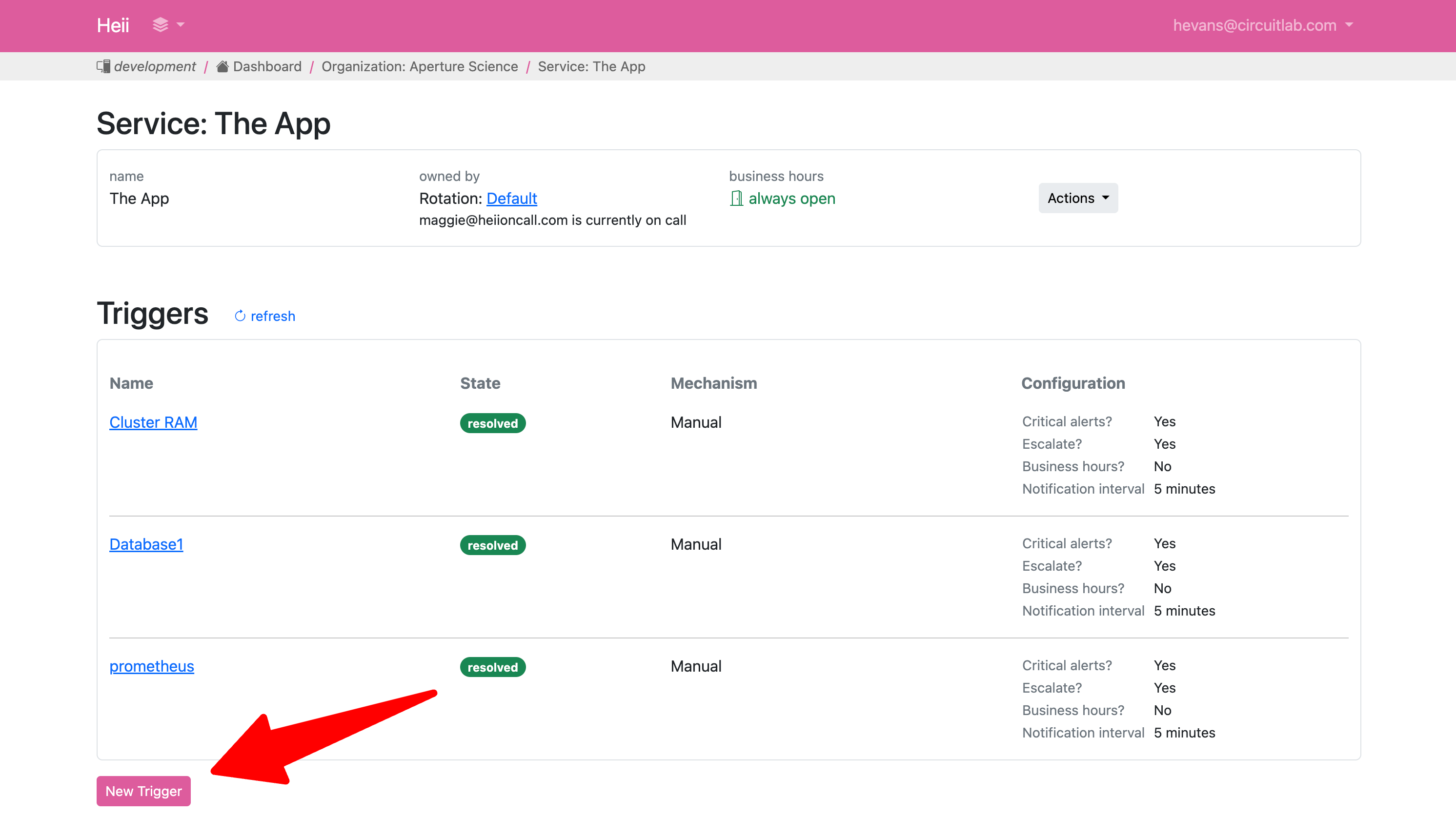
- Select Public Pager from the available Trigger types
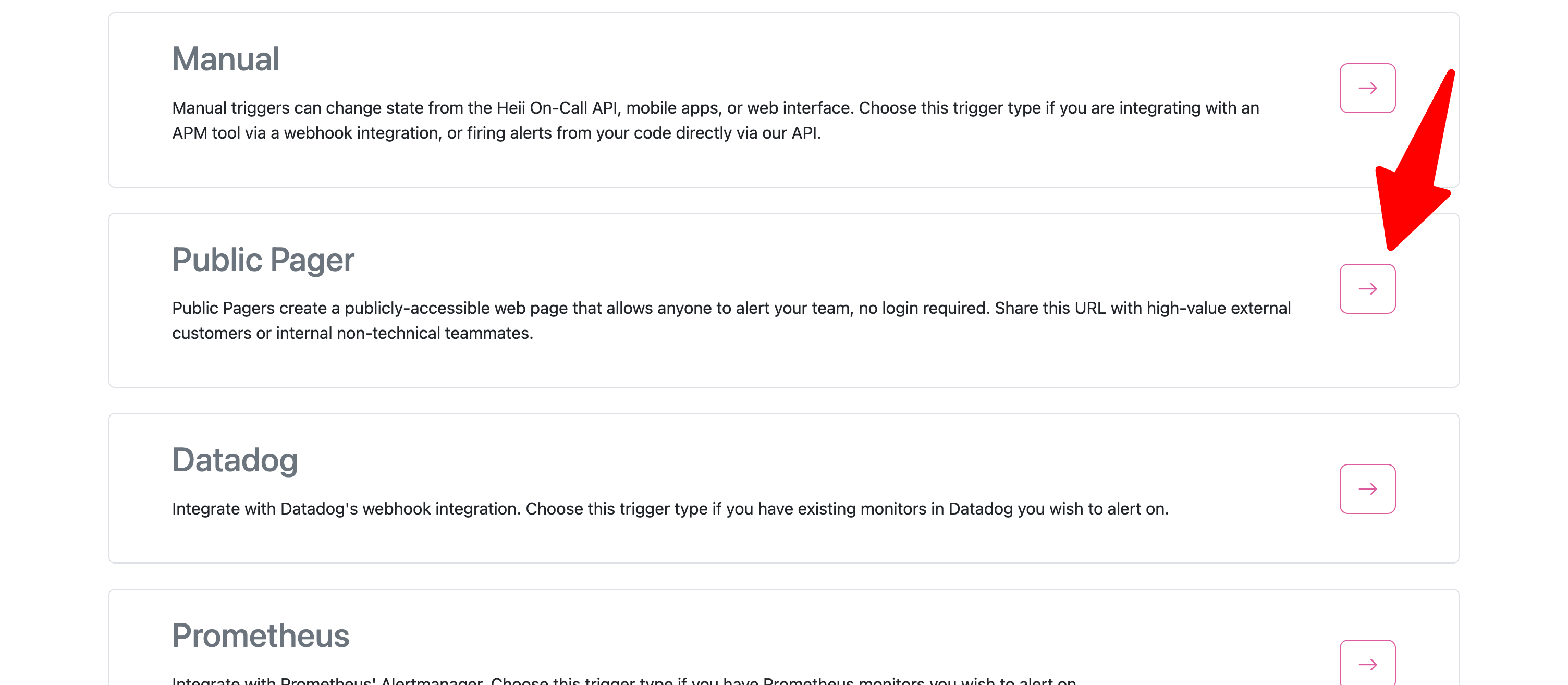
- Select Wake somebody up ASAP! (you can choose to make these types non-urgent, however this is not common)
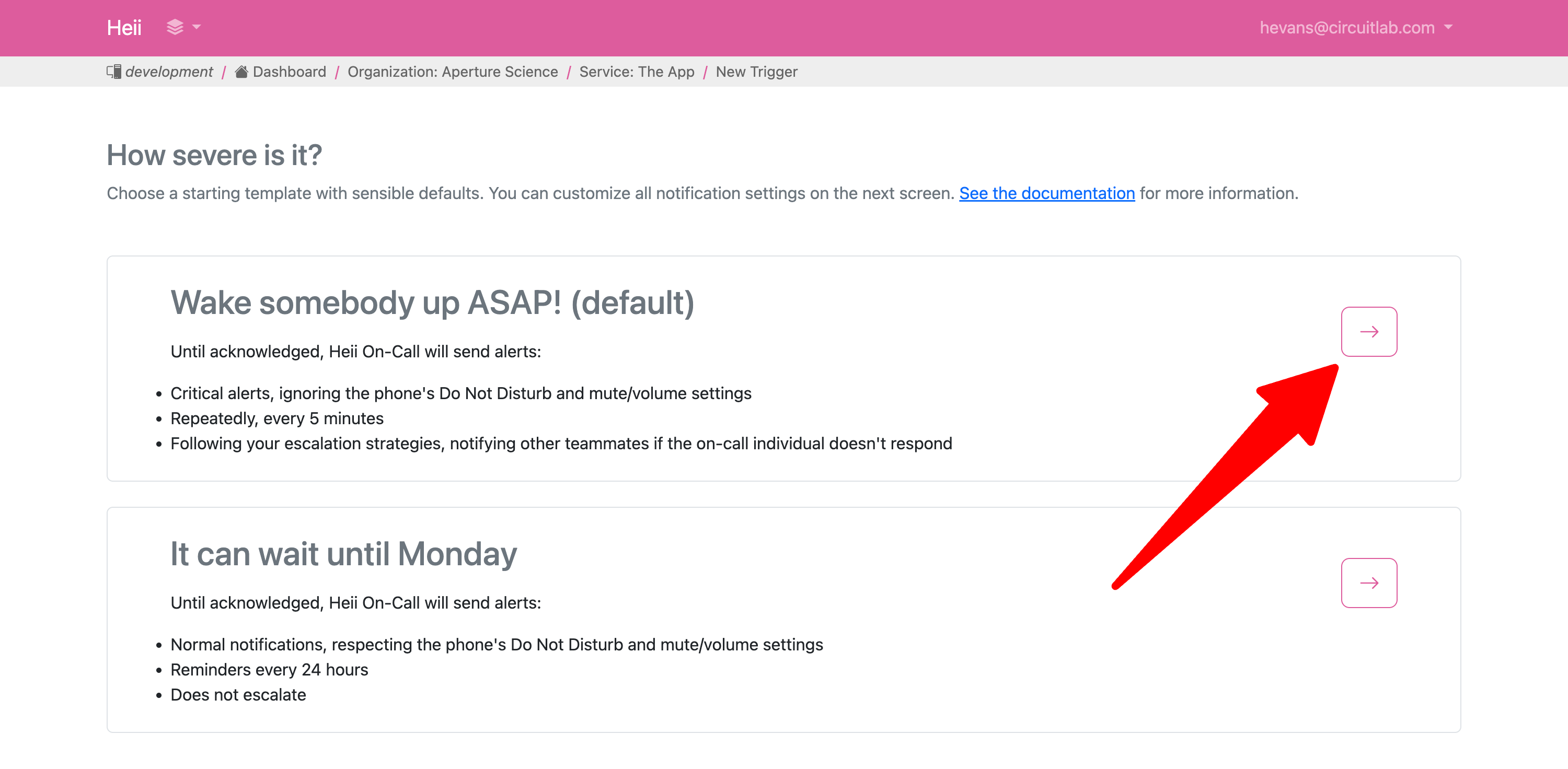
- Give the trigger a name and click Create Trigger
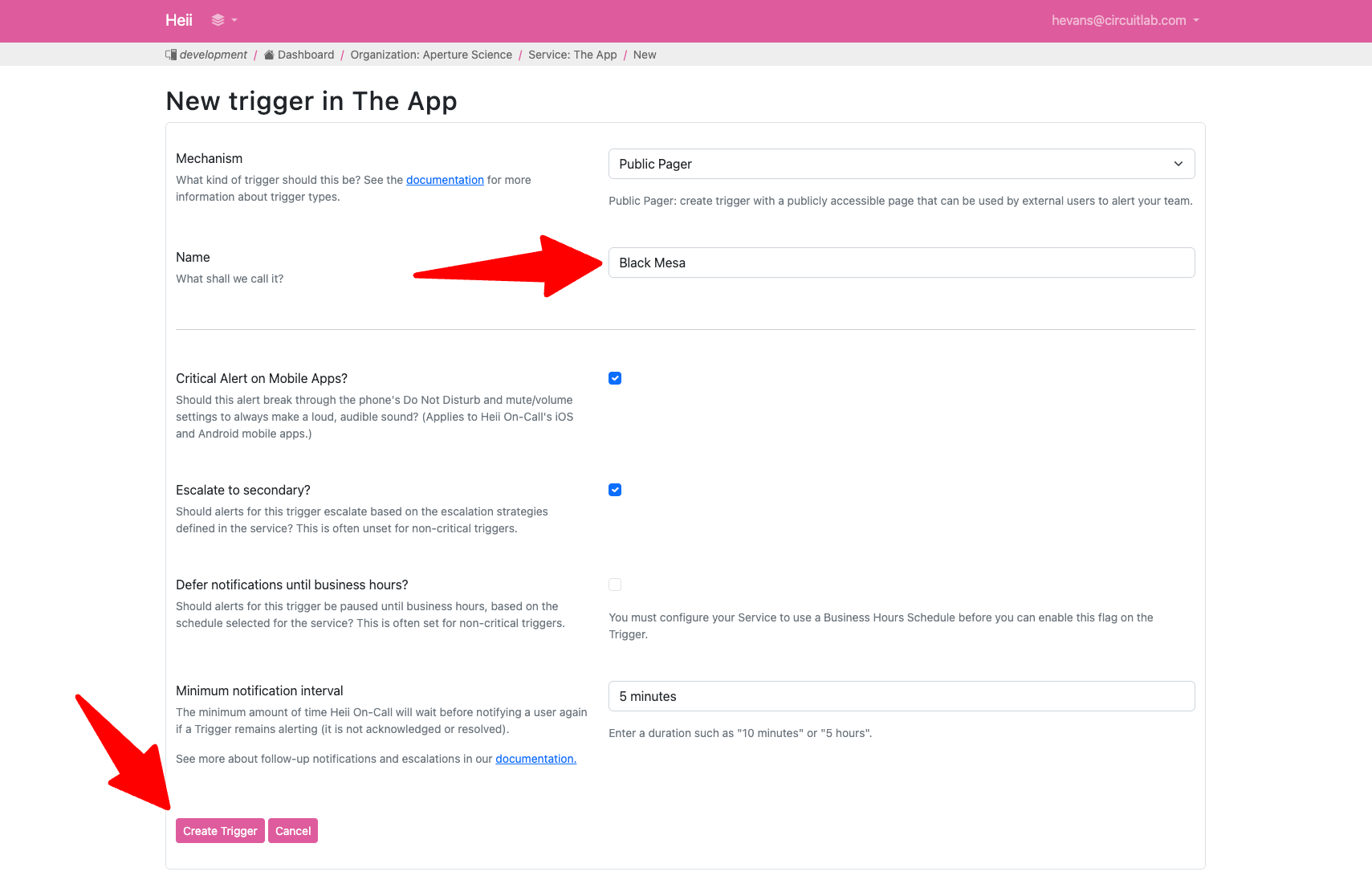
- The resulting trigger will show a publicly-sharable page url. You can share the publicly-sharable url with the desired audience.
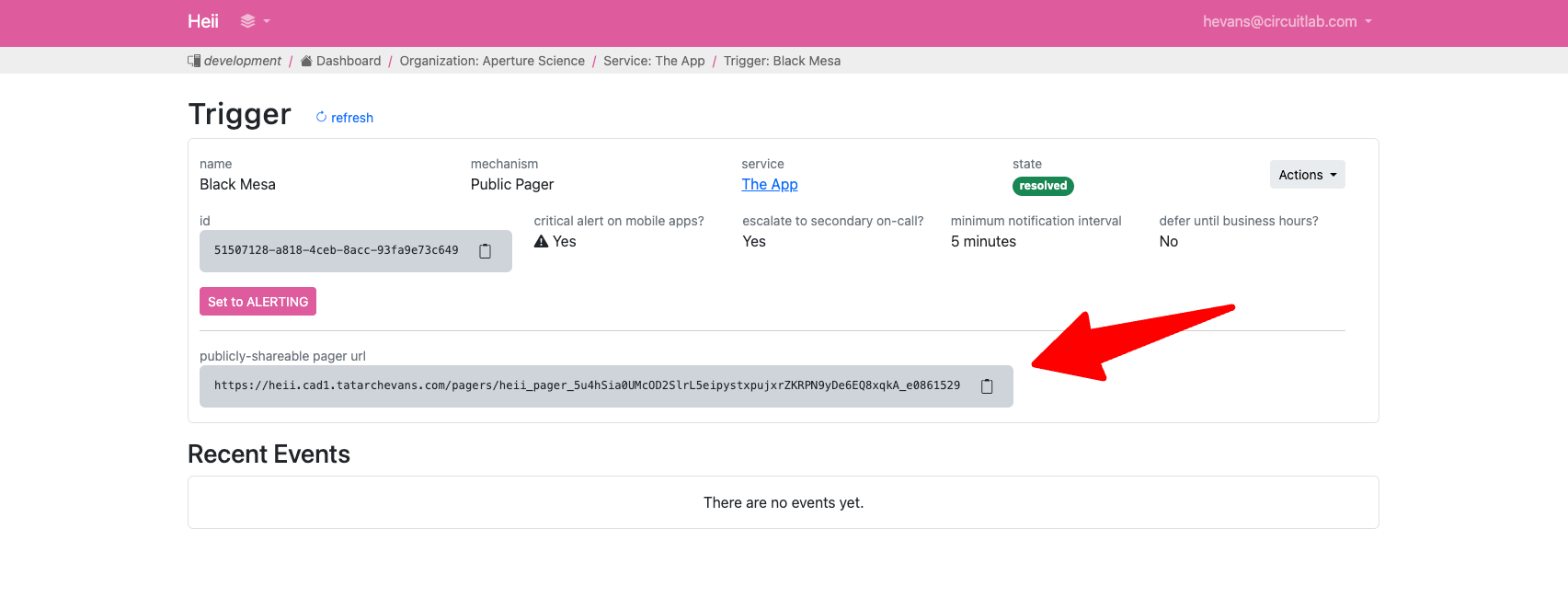
- When a user navigates to the url they will see a simple form that will collect a bit of information about who is triggering the alert, what is wrong, and a big red button to trigger the alert. Submitting this form will transition the trigger to alerting and notify the currently on-call individual.
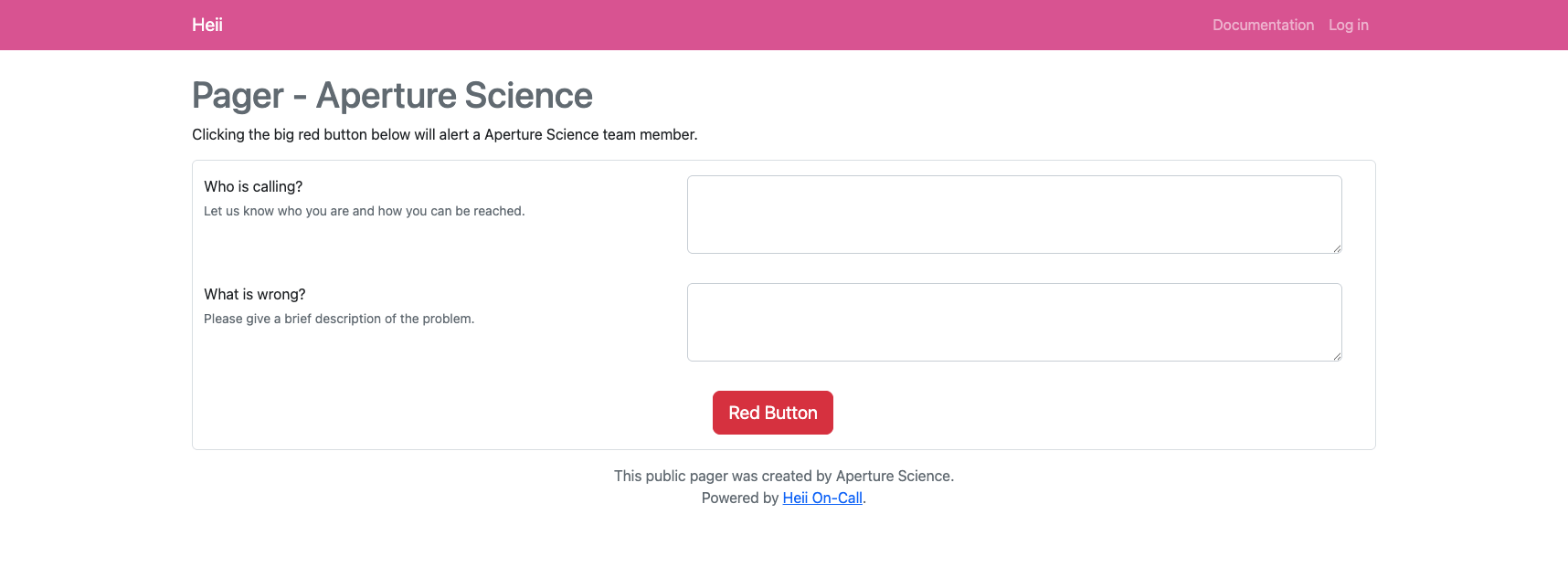
When to use public pagers
Public Pager triggers should be thought of as a last resort catch all solution. The goal of your monitoring strategy should be to detect systematic issues before a human needs to tell you about them. However there are plenty of use cases for every team.
For small teams: Public Pagers are so easy to set up, it's a no-brainer catch-all solution you can setup quickly while you build out the rest of your automated monitoring. They are so easy to create we often see them as a second trigger type customers use after setting up an Outbound Probe to the main site.
For large teams: We see larger teams make use of Public Pagers as a way to reach the right engineer when a part of the system is having issues. Instead of a Customer Success rep always reaching out to the same engineer (and risking burn out), or having to hop around asking "who should I reach out to when the customer portal is down", an org can have a Public Pager for each part of the system and publish those internally.
For B-B companies: In some cases a Public Pager is useful to give out to a customer so they can reach an engineer in case of emergency. This is not very common, but it can be useful as a sales tactic to provide piece of mind to a VIP customer.